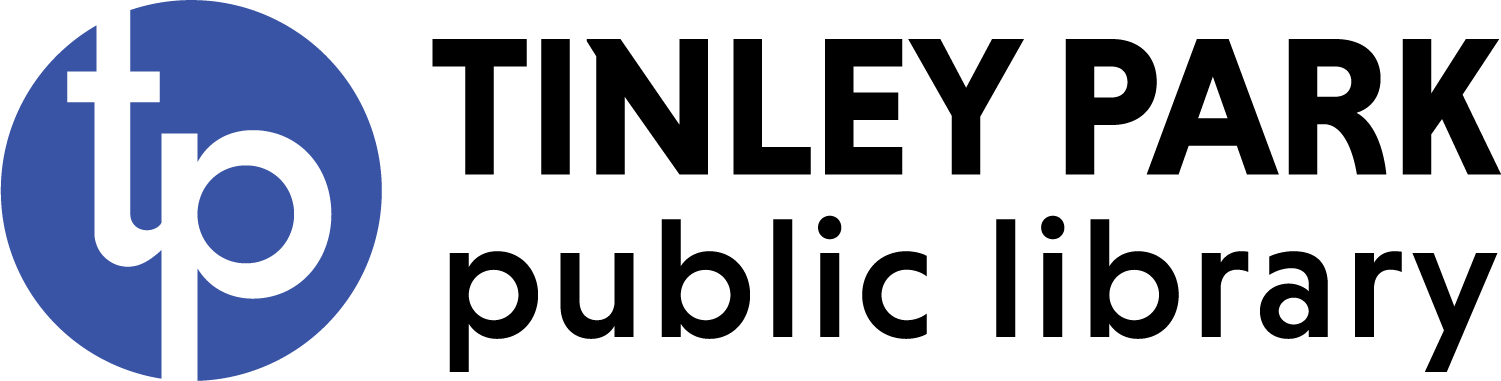Remote Printing
You can wirelessly print from anywhere you have an internet connection.
There are three ways to send a print job:
- Mobile users can download the ePRINTit SaaS app for Apple or Android. Upload and submit your files using the app, then visit the library and pay for your print job(s) at the Print Release Station.
- Use the ePRINTit website to upload your files. Visit the library and pay for your print job(s) at the Print Release Station.
- Documents and emails can be sent or forwarded to the following two email addresses.
- BW Printer: bw@tplibrary.org
- Color Printer: color@tplibrary.org
- After sending, check your inbox for email confirmation and a release code. Visit the library and use this code at the Print Release Station.
10 cents per page – BLACK & WHITE
50 cents per page – COLOR
Any files sent, but not printed, will be deleted after 24 hours.